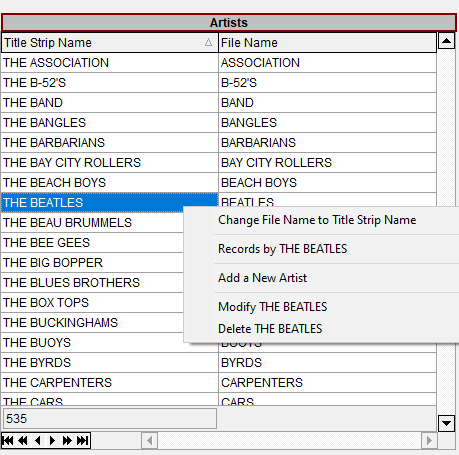|
<< Click to Display Table of Contents >> Artists |
  
|
|
<< Click to Display Table of Contents >> Artists |
  
|
The Artists screen lets you accomplish several tasks based on the artist name.
Menu options
File
oPrint Artists List - two column listing
▪Title Strip Names - alphabetically by the title strip name
▪File Names - alphabetically by the file name
oRecords by <Selected Artist> - displays all the records this artist is on, A or B side. The example below shows Little Richard records, he is on the B Side of the record Kokomo / Tutti Frutti. The Beach Boys are shown as the A Side artist. Click Back to return to the main Artists screen.
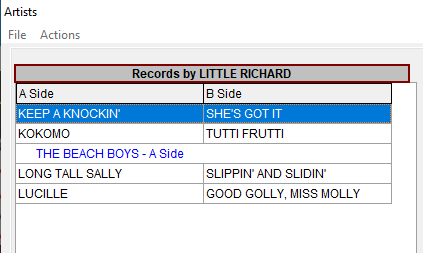
oClose - close the Artists screen and return to the JukeBox panel.
Actions
oAdd a New Artist
oModify <Selected Artist> - after making changes to the artist names you can choose to only change the artist names or also update all the records that have the old artist names with the new artist names. The Modify button is disabled until a change is made and an option has been selected. Click Cancel to return to the main Artists screen.
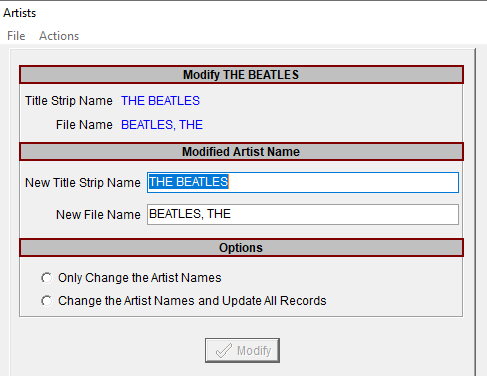
oDelete <Selected Artist> - a screen is displayed listing all the records this artist is on. You have the choice to delete only the artist or delete the artist and all the records that artists appears on. The Delete button is disabled until an option has been selected. Click Cancel to return to the main Artists screen.
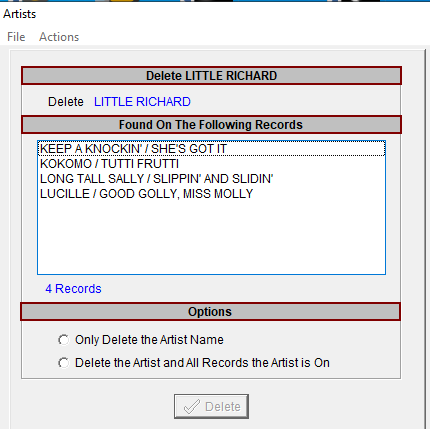
oRemove "The" From File Name - this removes the ", THE" from the end of the artist file names.
oModify Case - Artists and Records - change the text for all the artists in the Artist list and all the artists on all the records. Options are Capitalize, Proper and Lower Case.
oRebuild Artist List - this repopulates the artist data file with all the artists that are on records in your records inventory. Any artist that is not on a record will be removed from the Artist list.
oChange File Name to Title Strip Name - changes the artist file name to the title strip name and updates all records.
Artist Grid Pop Up Menu
The pop up menu is activated by right-clicking on the Artists grid. Several of the menu options listed above are accessible from the pop up menu.