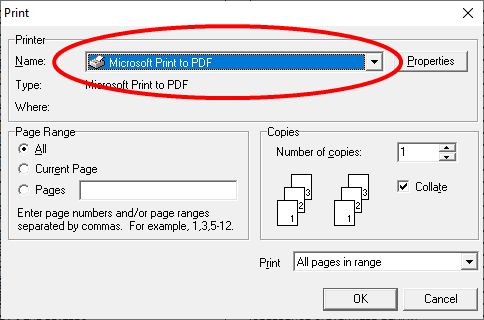|
<< Click to Display Table of Contents >> Windows Print Dialog |
  
|
|
<< Click to Display Table of Contents >> Windows Print Dialog |
  
|
The standard Windows print dialog for setting your printer up prior to printing.
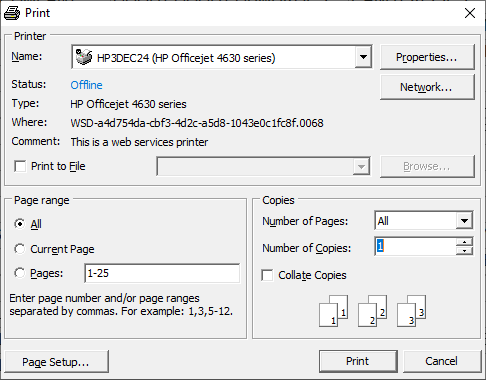
How to Save a Print Out/Report as a PDF File - change the printer to the "Microsoft Print to PDF" option. After you click on the OK button the Windows Save to a File dialog window will open and you enter the name of the PDF file.