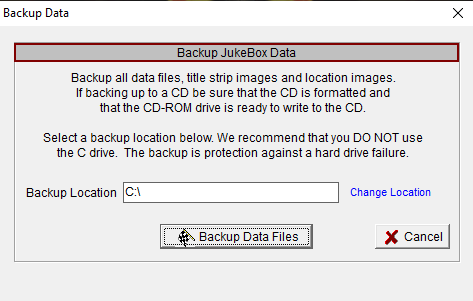|
<< Click to Display Table of Contents >> Backup |
  
|
|
<< Click to Display Table of Contents >> Backup |
  
|
The Backup function will save all of your files and settings to the location of your choice. The most recent backup location will be remembered and used each time you open the Backup screen until you select a different location. It is strongly recommended that you use a different storage device other than your main hard drive (C:\). An external USB drive or memory stick/flash drive is recommended.