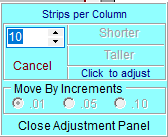|
<< Click to Display Table of Contents >> Adjustment Panel |
  
|
|
<< Click to Display Table of Contents >> Adjustment Panel |
  
|
The Adjustment Panel is used for changing the values on the Title Strips screen and the Labels screen. The adjustment panel will display the name of the setting being modified and depending on the result of the change the adjustment panel will display the following action words shown below. The background color of the adjustment panel can be changed on the Preferences | Program Settings screen.
Clicking on the action words or the up and down arrows next to the value will increase or decrease the value by the Move By Increments setting. The value can also be changed by typing in the value entry area. Click on the Cancel label to undo any changes.
Move Up/Move Down
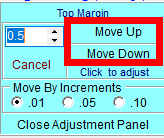
Move Left/Move Right
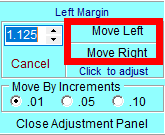
Narrower/Wider
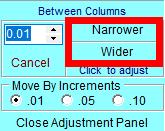
Shorter/Taller
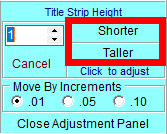
If the value does not result in moving or resizing the preview then these options are disabled, example is the number of strips per column.