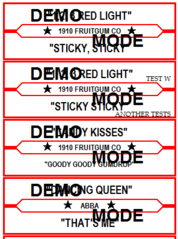|
<< Click to Display Table of Contents >> Demo Mode |
  
|
|
<< Click to Display Table of Contents >> Demo Mode |
  
|
The JukeBox installation file can be downloaded and the program installed and tried in Demo Mode before purchasing.
In Demo Mode the JukeBox program is fully functional except report printing is disabled and the title strips (JukeBox) and title cards (JukeCD) are obscured - see the image below.
Once a purchase is made you will either :
•Receive an email with a license code if you purchase the Download
•Receive an install CD with license code via the USPS
After entering the license code the printing of title cards and reports will be fully functional.
Should you have any doubt about the program working for you, we strongly recommend that you give it a test drive before you purchase.