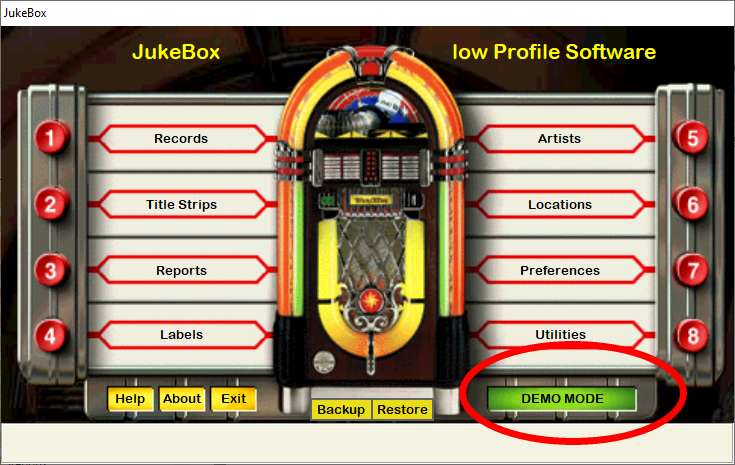|
<< Click to Display Table of Contents >> License Code |
  
|
|
<< Click to Display Table of Contents >> License Code |
  
|
Until licensed the JukeBox program will run in Demo Mode.
If not licensed, when the program starts a screen will be displayed allowing you to enter your license code. The Apply Code button will be disabled until a license code has been entered. If you do not have a license code then click on the "Continue in Demo Mode' button. If you do have a license code enter the license code in the entry area and click the Apply Code button.
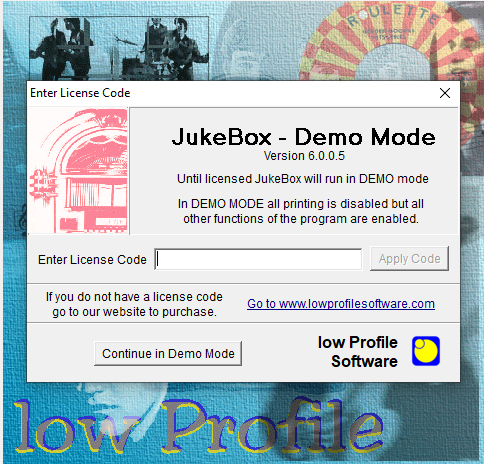
If the license code is valid you will see the following confirmation message:
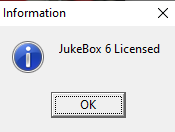
If the license code is not good you will see a message stating the license code is invalid.
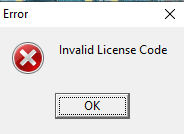
While in Demo Mode you can open the License Code entry screen by clicking on the "DEMO MODE" word at the bottom right of the JukeBox main screen.