|
<< Click to Display Table of Contents >> Copy a Record |
  
|
|
<< Click to Display Table of Contents >> Copy a Record |
  
|
When making a copy of a record, if Auto Numbering is turned on, the Copy record screen is displayed giving you three numbering options for the new record. If Auto Numbering is turned off the copy process starts immediately.
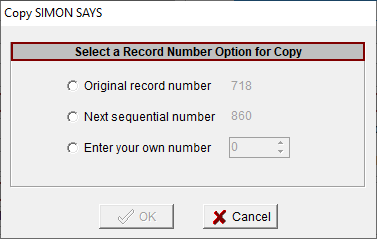
After you select your numbering option click on OK to complete copying.