|
<< Click to Display Table of Contents >> Tab Stop and Upper CaseSettings |
  
|
|
<< Click to Display Table of Contents >> Tab Stop and Upper CaseSettings |
  
|
The Tab Stop and Upper Case Settings screen is accessed from the Preferences | Program Settings screen.
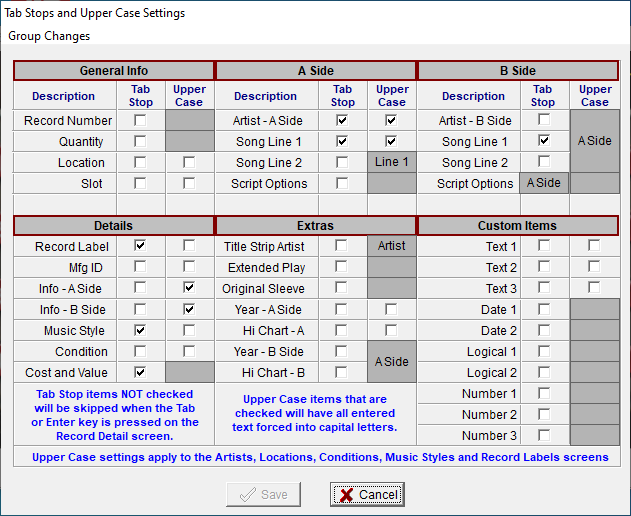
The Tab Stop Settings lets you choose which entry fields will become the next focused field when the Enter or Tab key is pressed on the Record Detail screen. Check the items you want to focus next when the Tab or Enter key is pressed.
The Upper Case Settings lets you select which text items will be forced in upper case letters regardless of the Caps Lock key. Shaded items are either non-text items or get their Upper Case setting from another item on the screen.
The Upper Case setting is applied to entries made on the Artists, Locations, Conditions, Music Styles and Record Labels screens.
All the Tab and Upper Case settings can be marked or cleared under the Group Changes menu.