|
<< Click to Display Table of Contents >> Artist |
  
|
|
<< Click to Display Table of Contents >> Artist |
  
|
The Artist panel accesses the settings for the artist line on the title strips. There are top margin settings for both the large font and the small font.
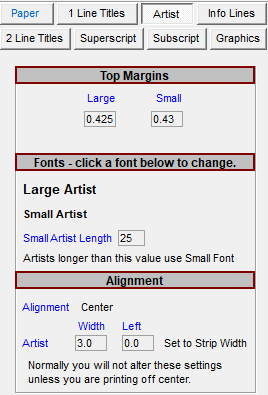
Click on any value to open the Adjustment Panel.
Click on a font name, e.g. - "Large Artist" to open the Font Dialog.
When the length of an artist exceeds the Small Artist Length setting the "Small Artist" font will be used.