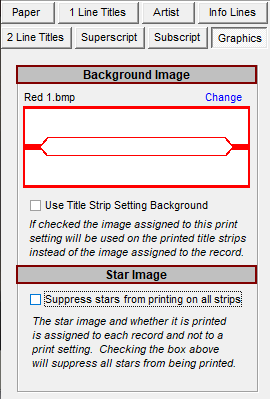|
<< Click to Display Table of Contents >> Graphics |
  
|
|
<< Click to Display Table of Contents >> Graphics |
  
|
The Graphics panel allows choosing between printing using the individual record background image or the background image assigned to the current Title Strip Print Setting. The print setting title strip image can be changed by pressing the Change label above the title strip image display. If printing on preprinted sheets these settings will not be a factor.
Printing of stars around the artist name can be suppressed for all title strips being printed regardless of the individual record's stars setting.