|
<< Click to Display Table of Contents >> Relocating Records |
  
|
|
<< Click to Display Table of Contents >> Relocating Records |
  
|
On the Records screen there are three options for relocating records.
Relocate Selected Records - this option is only enabled if there are multiple records selected in the Record Grid.
If clicked the screen shown below is displayed for you to choose the new location.
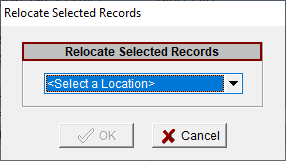
Once a location is selected the OK button will be enabled. Click it to start the relocation - there will be a confirmation window before the relocating takes place.
Move Records - this option allows you to move all records at one location to another location.
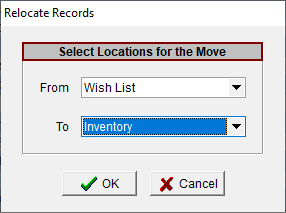
Once a From and To location are selected the OK button will be enabled. Click it to start the move - there will be a confirmation window before the move takes place.
Relocate All Records - this option will relocate all the records in the JukeBox data file to a new location.
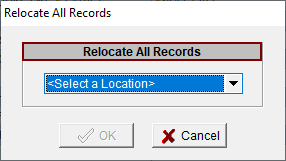
Once a location is selected the OK button will be enabled. Click it to start the relocation - there will be a confirmation window before the relocating takes place.