|
<< Click to Display Table of Contents >> Song List |
  
|
|
<< Click to Display Table of Contents >> Song List |
  
|
The Print Song List option is under he Records menu on the Records screen.
The Print Song List menu expands to offer a songs list for All Locations or any individual location. The song list prints each records A and B Side song title with the artist.
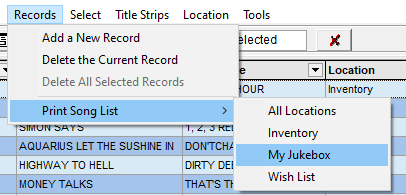
Song List Options - the options below can by set on the Preferences - Program Settings screen.
oSong Total in Report Header - prints the number of songs on the first page header
oFrame Around Each Song - a box is drawn around each line for easier separation

With Frames
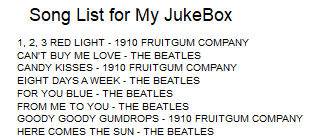
Without Frames
oSong List Order - sort the song list by the song title or the artist name