|
<< Click to Display Table of Contents >> Copying Discogs Information |
  
|
|
<< Click to Display Table of Contents >> Copying Discogs Information |
  
|
Once you find your record on the Discogs website you will need to highlight and copy the correct text items in order for the pasting to get the right information. The JukeBox program will look for and, if found, capture the following items:
1 - Artist
2 - A Side title
3 - B Side title
4 - Label
5 - Catalog #
6 - Year Released
7 - Style
Typically the record screen's first line will have the artist and the A side title and usually, but not always, the B side title - the images below show both possibilities. If both titles are on the first line the titles are separated by a forward slash - '/'. If all you want is the artist and song titles then you only need to highlight and copy the first line provided the B Side title is in the line.
A and B Side Titles
Only the A Side Title
Below all the record information is a section titled Tracklist - you only need to highlight the A and B Side titles in the Tracklist area if the B Side title is not in the first line. If you do need to get the B Side title from the Tracklist area then before you start highlighting you must make sure there are no credits showing. Not every record has a Hide Credits/Show Credits option but if there is you need to hide the credits or the copy/paste function will not work properly. Again, you only need to do this if the B Side title is not in the main first line.
Some of the Tracklist rows start with the letters A and B, some with 1 and 2 and some have no identifier at all. All styles are OK for copying.
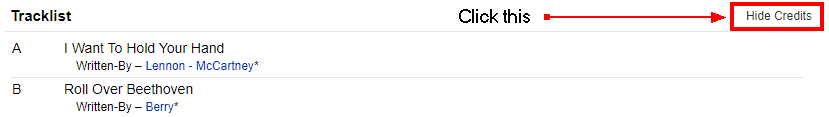
Credits Showing - Not Good for Copying
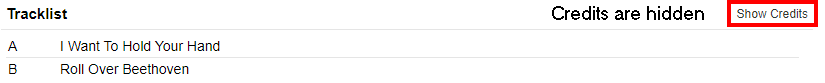
No Credits Showing
Some records have more information displayed than others. To highlight information position your mouse cursor at the top left right next to the artist name press and hold the mouse button and drag the cursor to the end of the section you want to highlight. The images below show different highlighted sections.
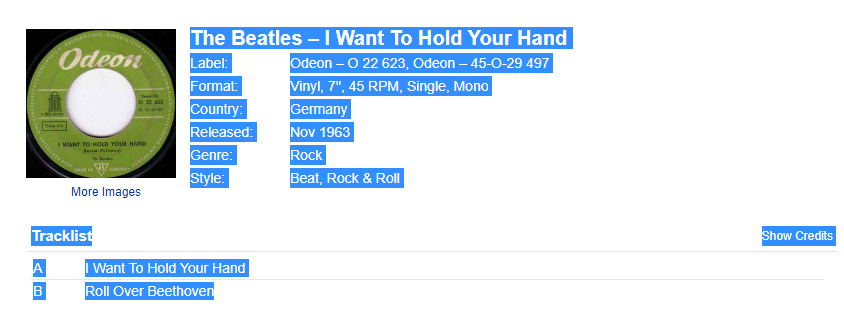
Highlight including the Tracklist section
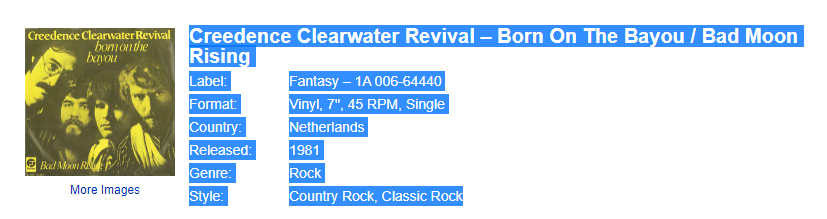
Highlight without Tracklist area
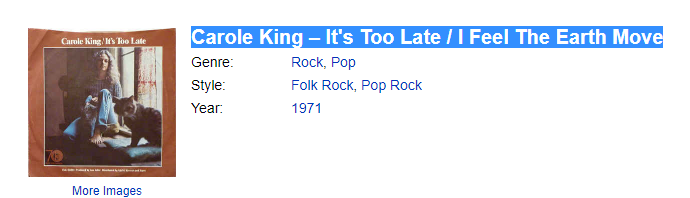
Highlighting only the Artist and Song Titles