|
<< Click to Display Table of Contents >> Discogs |
  
|
|
<< Click to Display Table of Contents >> Discogs |
  
|
Record information on the Discogs website can be copied and pasted into a new record.
The Paste from Discogs window can only be opened when a new record is being entered. There are two ways in which Paste from Discogs window can be opened:
oManually from the Records menu on the Record Detail screen or the Records pop up menu after the a new record entry has been started.
oAutomatically when a new record entry is initiated and the Open the Discogs Paste Window option is checked on the Preferences | New Record Defaults screen.
On the Preferences | New Record Defaults are options to capitalize some or all of the copied information.
Once information has been copied then click on the Paste Copied Information from the Discogs Website button. The copied information will be displayed in the Discogs window. Make any changes to the text and click on the Add Information to New Record button. Use the Clear labels next to the optional fields to delete any information you do not want to add to the record data. The Record Detail screen will be displayed with the pasted information added.
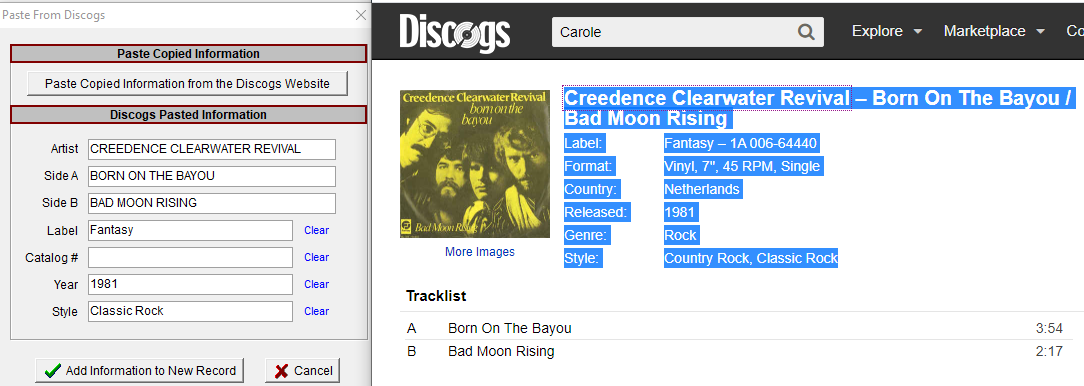
Information pasted with Artist and Song Titles capitalized.
The Catalog # has been cleared and the Style modified.
Now click on the Add Information to New Record button to return to the Record Detail screen with the pasted information in the record data.