|
<< Click to Display Table of Contents >> Record Detail |
  
|
|
<< Click to Display Table of Contents >> Record Detail |
  
|
The Record Detail screen has three sections. Each section can be viewed by clicking on the buttons below the Tool Bar.
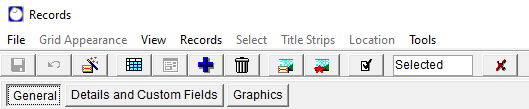
The Prior and Next navigation buttons and the Save and Cancel buttons are visible on all three sections.
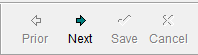
The Prior button will go to the previous record in the Record Grid and is disabled when on the first record.
The Next button will go to the next record in the Record Grid and is disabled when on the last record.
The Save button will save any changes made to the current record and is disabled when no changes have been made.
The Cancel button will discard any changes made to the current record and is disabled when no changes have been made.