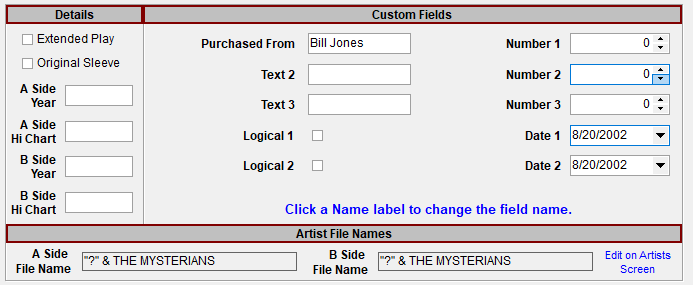|
<< Click to Display Table of Contents >> Details and Custom Fields |
  
|
|
<< Click to Display Table of Contents >> Details and Custom Fields |
  
|
The Details and Custom Fields panel on the Record Detail screen accesses lesser used record information and the custom fields. You can change the Custom Field names by clicking on the existing name. The Custom Field names and default values can be set on the Preferences | Custom Fields screen.
The Artist File Names are displayed at beneath the Details and Custom Fields areas. The Artist File Names can be changed on the Artists screen.