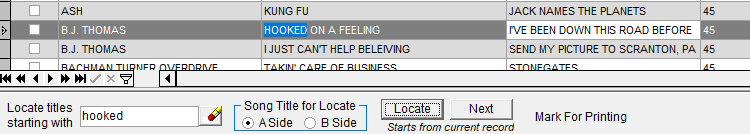|
<< Click to Display Table of Contents >> Locate Panel |
  
|
|
<< Click to Display Table of Contents >> Locate Panel |
  
|
The Locate Panel can be displayed or hidden under the View menu on the Records window.
The Locate function searches the selected A or B Side song titles and will find any record that starts with the entered text. The Next button will go to the next record that matches the search text until there are no more matches. The search starts from the current record in the record grid.
When no match is found on either the initial Locate or the Next button click a message is displayed indicating that no other matches were found.
The matched text will appear highlighted in the grid as shown below.