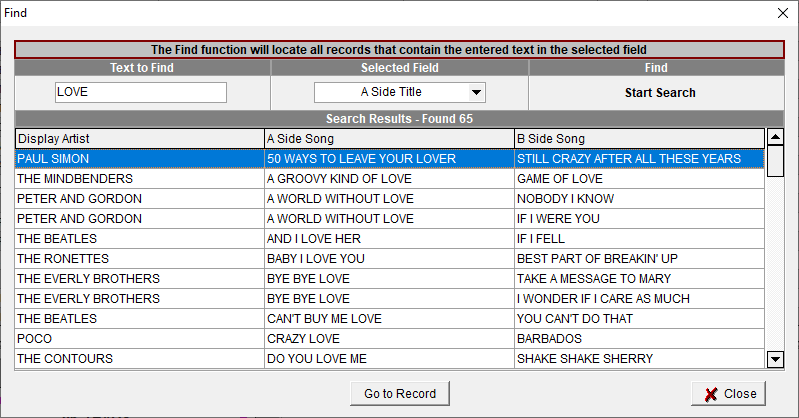|
<< Click to Display Table of Contents >> Find Screen |
  
|
|
<< Click to Display Table of Contents >> Find Screen |
  
|
The Find screen lets you find all records that contain the entered text in the Display Artist, A Side Title or B Side Title fields. You can access the Find screen from the Records menu on the Records window.
The results are displayed in the grid and will be sorted by the chosen field that is being searched.
Once you locate the record you are looking for in the grid click on the "Go to Record" button to close the Find window and go to selected record in the Record Grid.