|
<< Click to Display Table of Contents >> Filter Builder |
  
|
|
<< Click to Display Table of Contents >> Filter Builder |
  
|
The Filter Builder dialog allows you to create complex filters.
There are three ways to access the Filter Builder:
1 - If a filter is already in place then clicking the Customize... button at the right-hand side of the grid will open the Filter Builder.
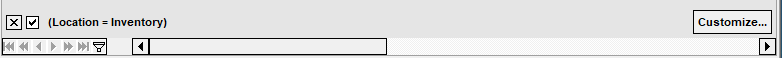
2 - If the Use Complex Filter Dialog is checked on the Preferences | Program Settings screen is checked when the {Custom...) option is clicked in the column drop down filter list the Filter Builder dialog will be opened.
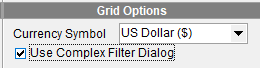
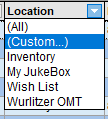
3 - Clicking on the Filter icon in next to the navigation buttons at the bottom left-hand side of the grid.
![]()
Note: Filtering on any text with an apostrophe/single quote marker will not work and will cause an error - e.g. A Hard Day's Night.
Using the Filter Builder
The following image displays an empty Filter Builder dialog:
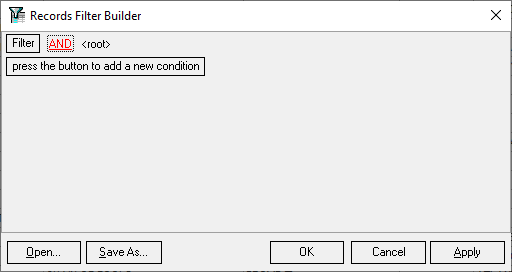
Suppose we want to see all records entered between 8/20/2002 and 12/31/2018. We use the Between operator for this condition and select the Filter In Date field. Note that when we enter the dates they are in the ISO format of YYYY-MM-DD, so 2002-08-20 and 2018-12-31. Click Apply to apply the filter and leave the Filter Builder dialog open for more conditions.
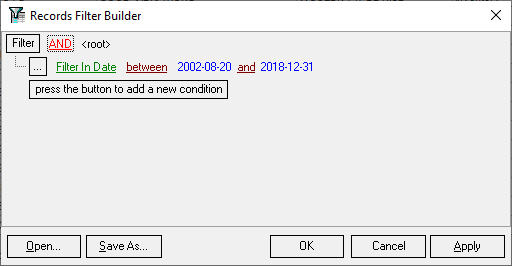
In a similar manner, we will add another filter condition to show only the records in Inventory.
Click the ‘press button to add new condition’ box. This adds a new filter condition at the same level as the condition for the Filter In Date column. In the column box, select the Location item. Then move to the value box and enter Inventory.
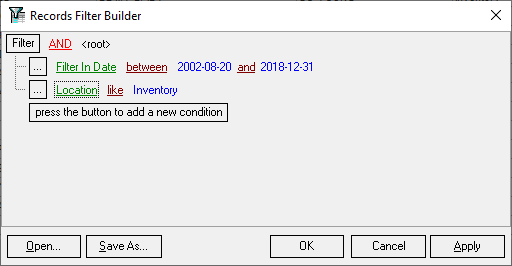
To select records by particular artists, we need to add a new filter condition. Suppose that we want to select records made by three artists.
Artist = THE BEACH BOYS’ OR Artist = ‘THE BEATLES’ OR Artist = ‘CHUCK BERRY’
This is a complex filter condition combining three simple conditions with the OR operator. So we cannot just add them at the same root level as for the existing conditions which are combined by an AND operator. Instead, we need to add a group of conditions.
Left-click the ellipsis button for the Location condition and select the Add Group menu item:
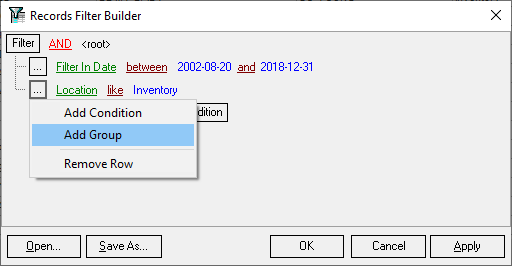
Our new complex criteria must combine conditions using the OR operator. To do this, left-click the operator box (by default, it specifies the AND operator) and select the OR item from the drop down:
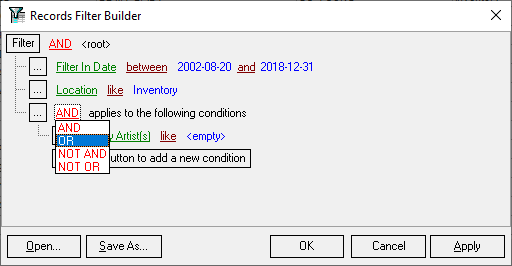
We will now add the 3 artists we want to include in this filter:
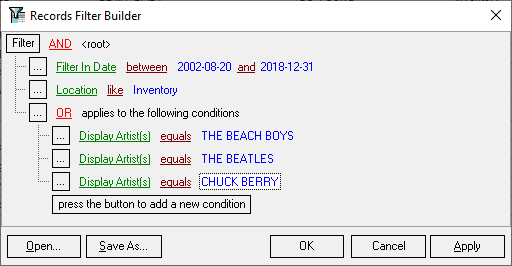
Click OK to apply this filter to the grid.