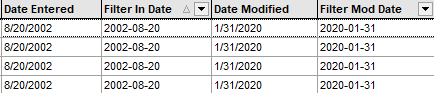|
<< Click to Display Table of Contents >> Filtering By Dates |
  
|
|
<< Click to Display Table of Contents >> Filtering By Dates |
  
|
To filter using dates the dates need to be in the ISO International Date Format. This is expressed as YYYY-MM-DD so that October 25, 2019 would be formatted to read 2019-10-25 instead of the United States format of 10/25/2019. The JukeBox program has 4 possible date fields shown below:
1 - Date Entered - generated automatically when a new record is added.
2 - Date Modified - generated automatically when a record is modified.
3 - Custom Date field 1 - date can be entered on the Records | Details and Custom Fields screen.
4 - Custom Date field 2 - date can be entered on the Records | Details and Custom Fields screen.
These dates will appear in the US format in the grid and in the custom field entry areas. These columns can not be used for filtering in the grid.
In the grids there are four filterable date columns corresponding to the 4 date columns shown above. These columns are labeled:
1 - Filter In Date - the ISO format of Date Entered.
2 - Filter Mod Date - the ISO format of Date Modified.
3 - Filter <Custom Date 1> - the ISO format of Custom Date field 1.
4 - Filter <Custom Date 2> - the ISO format of Custom Date field 2.
If you want to filter the grid by date you will need to use one of the Filter <Date Description> columns. Below is a screen shot of the Date Entered and Date Modified columns with their respective filterable column next to them.