|
<< Click to Display Table of Contents >> Report Title |
  
|
|
<< Click to Display Table of Contents >> Report Title |
  
|
The Report Title must be entered on the Reports screen. The Report Title only prints on the first page of the report.
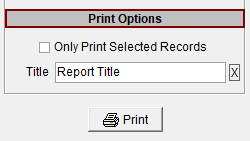
After the Print Preview opens the Report Title can be modified and the alignment and font can be changed. To access the Report Title screen click on the Format | Title... menu option on the Print Preview screen.