|
<< Click to Display Table of Contents >> Utilities |
  
|
|
<< Click to Display Table of Contents >> Utilities |
  
|
The Utilities screen provides access to several utility and maintenance functions.
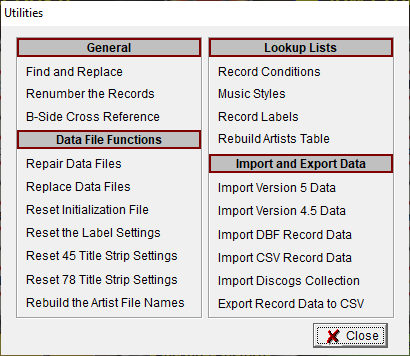
General
oRenumber the Records - renumber all the records in the order entered or in order by the Display Artist. The Renumber button is disabled until an order option is selected.
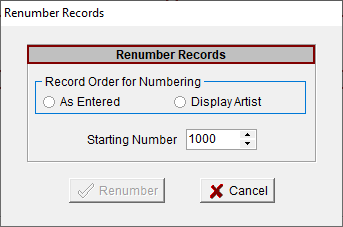
Data File Functions
oRepair Data Files - this will repair and optimize all the data files. No data will be lost.
oReplace Data Files - select any data files that you want to replace. The screen states which replacements will result in loss of data.
oReset Initialization File - deletes the basic program settings file and closes the program. Restart the program to rebuild the file.
oReset Label Settings - deletes the label settings file and replaces it with the default file.
oReset 45 Title Strip Settings - deletes the 45 title strip settings file and replaces it with the default file.
oReset 78 Title Strip Settings - deletes the 78 title strip settings file and replaces it with the default file.
oRebuild the Artist File Names - opens the Create Artist File Name screen and rebuilds the Artist File Names from the Artist Title Strip Name.
Lookup Lists
oRebuild Artists Table - repopulate the artist data file with only the artists in the records data. This will remove any artist that is not on a record in the records data.
Import and Export Data